How to install Microsoft Project Software from O365 Online
1. Login to Office 365 landing page.
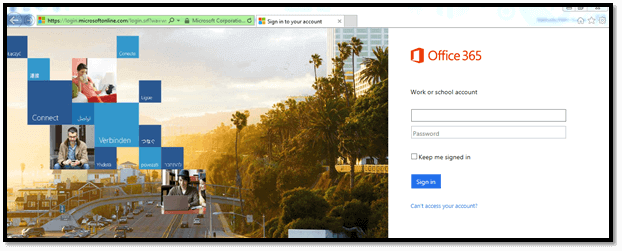
2. Once you log in, you can see the Office 365 landing page, as shown below.
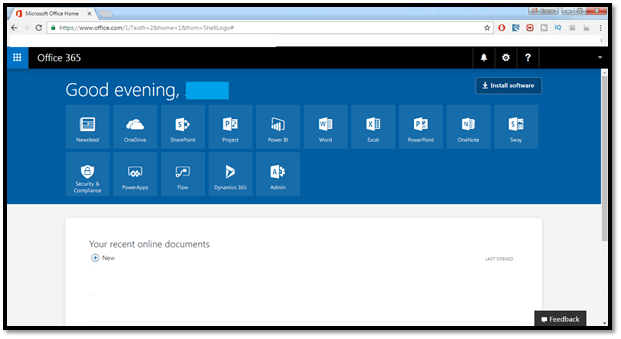
3. Install software. Click on Install software at the top right corner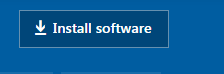
4. Once you click on Install software, My Software will be opened in a new tab.
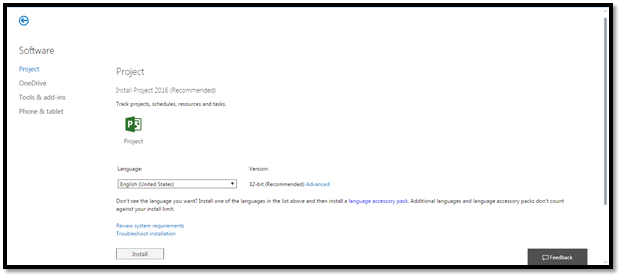
5. From the left side quick launch, select and Install Project
6. Once you click install, a popup window appears, as shown below.
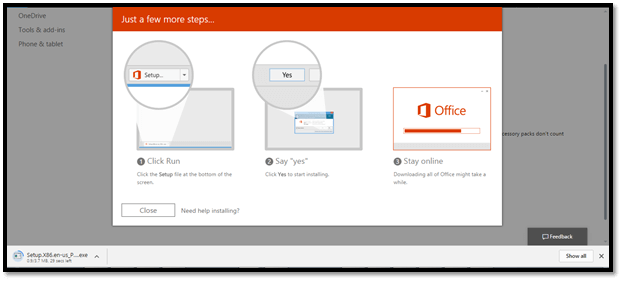
7. Once you finish your download, open and run it as an administrator to install in your machine.