3. In the Add shared folder dialog box, type the name of the mailbox that you have been provided access, and click Add.
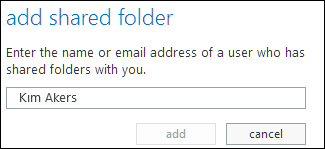
4. The mailbox appears in your Outlook Web App folder list.
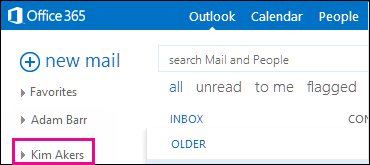
If you have only been provided access to specific folders in the other user’s mailbox, you will only see the folders for which you have been granted access.